Cisco devices have two configuration files for data storage. The system uses the startup-config when the device needs to configure the software features. While the running config store the modification that happens in the startup-config file.
When the commands are listed in global configuration mode, they will store in the running-config file. The running-config exists in a system RAM that causes the loss of instruction in case of a power cut. For data protection, copy the present configuration in the startup-config file. The file exists in the system’s non-volatile memory, which has no effect even after the power loss. The day remains intact.
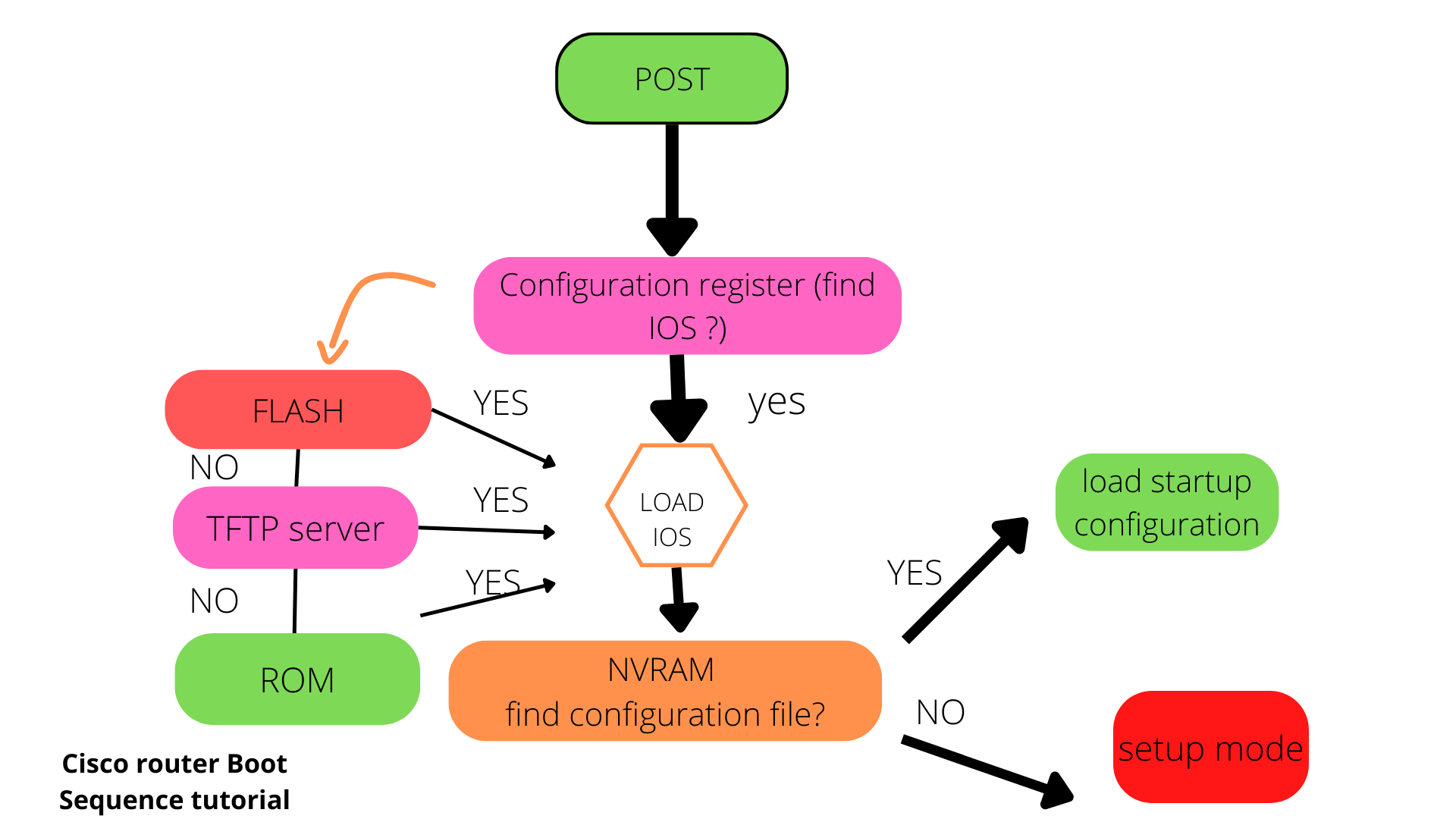
The command for copying the running-config in the startup-config and syntaxis is given in the following
Table of Contents
Command:
Copy running-configuration startup-configuration
Syntax:
Router#copy running-config startup-config
Destination filename [startup-config]?
Building configuration—
[ok]
Router#
Multiple Uses of copy running-config startup-config
The command can use for multiple purposes. Some of them are described in the following section:
-
Copying a Configuration File from server to running-config:
Moreover, the command copy {ftp: | RCP: | TFTP:} running-config (alias of the system: running-config) is used to load the config file from the network to the running config of the router.
The current configuration is stored in the running-config because the command lists the inline interface. The final config file is the combo of the preceding and loaded config file.
At a time, you can either copy the host config file or network config. Obtain the host default value for copying and loading the host config file, which has commands that work on one particular network server. Enter network to copy and load the config file with commands that apply to all network servers.
-
Copying a configuration file from server to startup-config:
The command copy {ftp: | RCP: | TFTP:} NVRAM: startup-config is used to copy the config file from the network to the router startup-config file. Command work by replacing the startup file along with copied configuration file.
-
Store the running/startup-config file on the server:
The command copy system: running-config {ftp: | RCP: | TFTP:} is used to copy the present file on a server with the help of FTP, RCP, or TFTP protocols. For startup configuration use the command copy NVRAM: startup-config {ftp: | RCP: | TFTP:} to store on server. The copy of the configuration is also used as a backup copy.
-
Save the running config to startup-config:
To copy the running config to startup, the command copy system: running-config NVRAM: startup-config need to be typed. Sometimes the commands are not stored in NVRAM then. You need to reenter the commands. The commands need to be stored in a document form. From my perspective, you must contain the list of commands that will help reconfigure in case of a system reboot.
Sometimes when the command copy system: running-config NVRAM: startup-config issued from bootstrap, the warning display which determines that you want the previous NVRAM config to be overwritten that will cause the list of the configuration file. The warning will not display if NVRAM has an invalid set of instructions or maybe the configuration in NVRAM was created by the system bootstrap image.
Apart from the Class A file system, to NVRAM, the command copy system: running-config NVRAM: startup-config is used to copy the contemporary running-config. While in the Class A platform, the copy system: running-config NVRAM: startup-config command is used to copy the present running file to the location determined by CONFIG_FILE.
When the CONFIG_FILE variable points to NVRAM, the configuration is automatically written to NVRAM. When the configuration size is large, the software shows the warning and stops the command execution.
-
Use of copy command along with HSA
HSA (high system availability) permits the installation of 2 RSP cards in a router just on Cisco 7507 and 7513 platforms. On the available platform, if a file is copied to NVRAM: startup-configuration along with disabled auto synchronization, the device will ask if you also want to copy the file to slave’s start config. And for this warning, the default value is yes. But if the auto synchronization is ON, the device will copy the file to the slave startup configuration whenever the copy command is used along with NVRAM: startup-configuration for the destination.
Difference between running and startup-config
When the device reboot or power ON, the configuration system runs the startup configuration, while the running config is the present file configuration; the significant difference between the startup and running config is that the running-config file has all the modification happens after the system reboot, while the startup configuration has no modification.

Frequently asked questions:
Is it necessary for running and startup configuration need to be in sync?
The running and startup configurations need to synchronize. Because when changes happen in the system configuration, it is stored in the running-config file.
Modification in the configuration file occurs to resolve the issue of system weakness. Instance device power failure and rebooting enhance the chance of attacks on the system. To avoid this, always copy the changes made in the running configuration in the startup configuration.
How do you copy the running config file to startup?
The commands show startup-config and show running-config is used with the TELNET console to view the configuration files. You can also export, compare the configuration with each other, and copy the modification in the startup-config file. Furthermore, the network with multiple devices or some devices, along with countless commands, manual comparison, and modification of startup configuration, is a difficult task.
Conclusion
In this blog, we have studied that on start configuration, the system runs when the device is on or rebooted while the running configuration contains all the changes. We have also discussed the multiple uses of the startup-config running-config. I hope this blog will be of any help to you.

Leave a comment