In computer terminology, the two most important components in a computer storage system are memory and storage where everything happens. Both these components are memory (RAM) and storage (hard drive). Memory is related to the primary memory of the computer. While storage is associated with the physical components which are responsible for storing digital information. Both these parts store the data the main difference is how long the data is stored.
The primary difference between memory and storage is that memory is the component in the device that stores data for the short term. In contrast, storage is the component in a computer that store data for long-term access. In addition, memory refers to primary memory or Random Access Memory (RAM) and storage considers secondary memory. RAM chips are memory and storage refer as solid-state drives and hard drives.
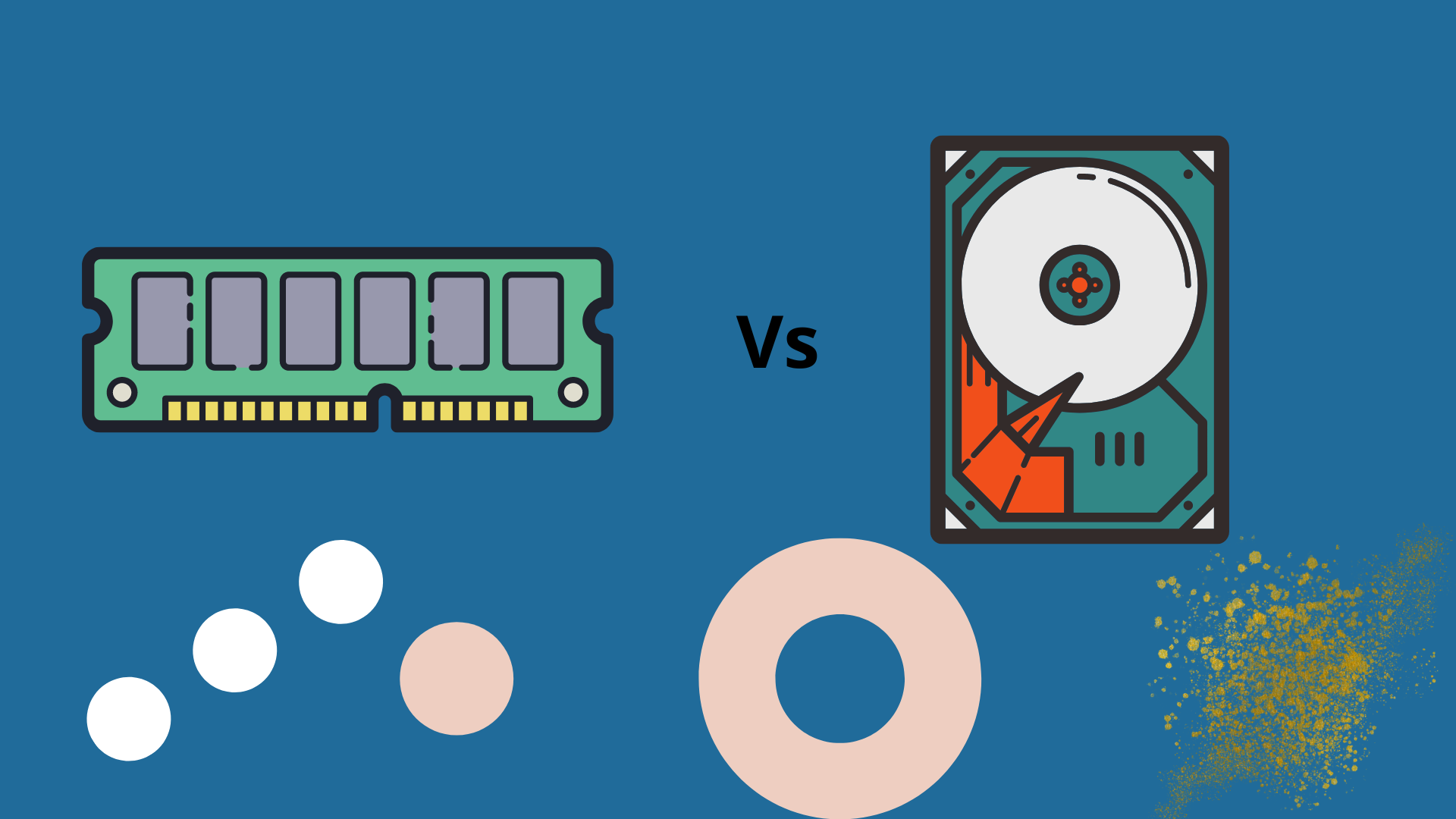
These two terms are interchangeable, sometimes it is confusing because measured in the same units like kilobytes, megabytes, bytes, etc. But both have a difference in functionality in how they store and retain data. RAM helps to increase the speed of the system and store data permanently. On the other hand, secondary storage devices store data permanently. Furthermore, storage is non-volatile and the memory is volatile. Storages give access to the processor to transfer its data to the memory for the short term.
Table of Contents
Comparison table between memory and storage:
| Parameters | memory | storage |
| Definition | The user data are stored in an electrical device impermanently called memory. | User data stored in an electrical device as a permeant form is called storage. |
| Size | gigabytes | terabytes |
| data | Temporary stored | Permanently stored |
| Subtypes | Cache memory
Primary and secondary memory |
Primary, secondary, tertiary, and offline storage |
| uses | Store data for a short time | Store data for an indefinite time |
What is memory?
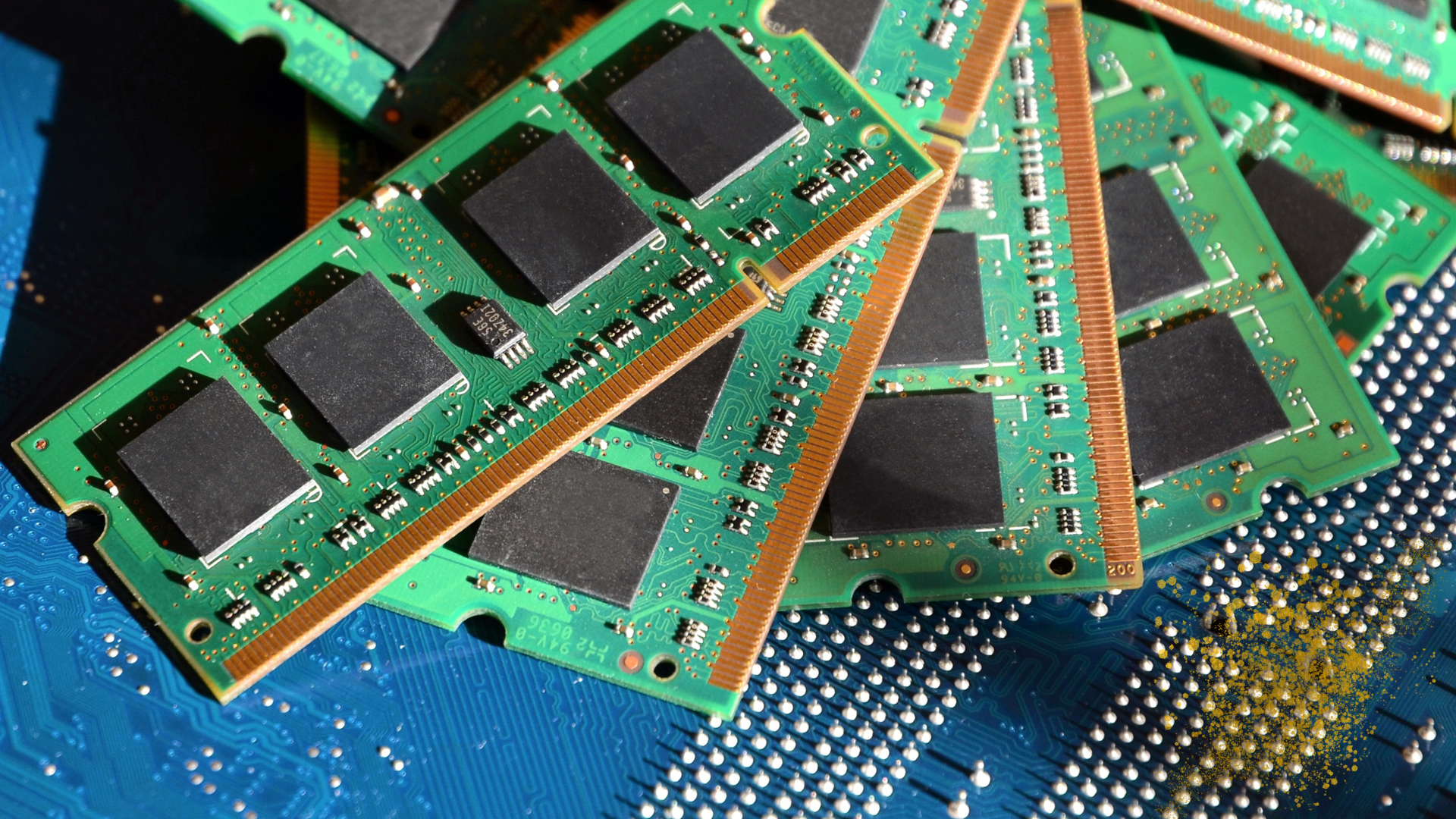
The memory is also known as RAM. RAM is the part of your computer that is used when the powder is on. Memories are made up of registers. Each register in memory is called a storage location. The storage location is also known as the memory location. It is recognizable by using addresses. Computer stores everything in RAM. Let’s consider, that you are running a program and searching for a webpage all are in RAM. RAM comprises everything that is running in the computer currently. The total number of bits a memory can store is called it is capacity.
Types of memories:
There are three types of memories such as,
- Cache memory
- Primary memory
- Secondary memory
Memory is volatile storage:
Data stored in a memory is volatile storage because it means that when the computer turns off all the disappear. A current operation is performed by using short-term data access. Such as browsing web pages, editing the spreadsheet, and the loading application. When the RAM within a computer is not powdered then the RAM is empty.
What is storage?

Storage is the component in a computer that allows access to long-term data storage. Data remains the same and nothing will be changed on the hard drive desk. Storage refers to the hard drive or solid-state drive (SSD). This component of the computer stores files, operating systems, and applications. Data stored in the storage is nonvolatile storage because the data is permanently stored even if you turn off the computer. Power off does not affect the data. Even though shutting off the computer several times does not affect the stored data. It gives access to files for an indefinite time.
For example:
- SD cards
- CD, DVD, etc.
- SDD
- HDD (hard disk drive)
In other words, everything that a computer knows is storage that is written on the HDD. A hard drive can be plugged in and data stored will remain unaffected. Most hard drives give access to store more information on your computer. However, it rarely affects computer efficiency. A computer with the 1gigabyte RAM works at the same speed whereas, it has 2000 gigabytes or 2 gigabytes of storage.
How does it work?
The three components of the computer work together to show the file you need or display the program and note the changes if happened.
- The storage hard drive permanently stores the files and data.
- when the file is demanded, e.g., you open a file the processor gives access to the storage drive and transfers the stored file to the memory for short access.
- If you continue working on the file or move to another program like email. The processor gives access to the data from storage that are requested first or from the memory after it has been transferred from storage to show you what you have demanded.
How does memory is differs from storage?
Most of the time these two terms are confused with each other. These two terms are quite different from each other. Memory store files temporarily. When you save a file, it replicates from the memory to the hard drive. That is the reason the computer runs slow when it’s low in memory. The computer needs to pull out the data from storage to see it. To free some memory, try deleting all the unused files and applications.
While the storage is eternal and holds all of your data. Whether you are using these files or not. That is why people think storage is the same as the hard drive. When you try to save a file, it is stored in the computer storage. There is an option in storage i.e., internal and external storage. This is not available with RAM. External storage refers to a separate device that is plugged in while internal storage is the computer hardware.
PC also used the storage to hold the temporary files during the computer perform tasks. E.g., you are editing a picture, and the software needs more memory space for working so, it will keep the photo in a storage drive until the editing is not done.
Difference between memory and storage:
| Sr no. | memory | Storage |
| 1. | It is a physical device in a computer that stores data temporary. | Storage is also a physical device in a computer but stores data permanently. |
| 2. | Also called random-access memory (RAM). | It refers to a solid state disk (SSD) or hard disk. |
| 3. | When the device turned off the memory lost all of the data. | Power does not affect the data stored in the storage. |
| 4. | Memory stores data as volatile memory. | It is nonvolatile storage. |
| 5. | The speed of the memory is faster than storage. | Storage speed is low. |
| 6. | Memory gives users access to the data that are stored for a short term. | It allows the user to access data that are stored in a long term. |
| 7. | Access to the data and information at once. | Storage cannot modify or access data as fast as memory. |
| 8. | In memory, data loss occurred. | There is no data loss |
| 9. | It is the combination of chips that are installed in memory modules. | In technology, storage is the central component of a computer. |
| 10. | Their size is not much longer than gigabytes. | Storage size is more than the memory. It is in terabytes. |
| 11. | It is used when data need to store for a short duration. | Storage is used when data need to store for the longer term. |
Frequently Asked Questions:
Do we need both memory and storage in the computer?
Well, yes computers need both to run smoothly. But when it comes to choosing between these two your choice-based o what your computer needs to do. If you want to run a lot of programs and for this, you need a lot of space for files then you need memory. But if you want to store games, files, software, etc. your first choice will be storage.
Internal storage for your computer to run is not much needed, but you need memory to access your files, data, and operations. That is why it is important to have enough memory as compared to the available storage in a computer.
How much storage and memory do you need?
Memory and storage are very important parts of a computer. How much you need it depends on the usage.
-
Professional user:
if you use a PC for work then at least 8GB of RAM and 500GB to 1Terabytes of storage. This much allows you to run programs, edit photos and easily stream video calls. You will be able to play new games at medium graphics without framerate issues.
-
For Casual users:
If you use the computer for some basic tasks, you will need a space of 256GB of storage and 4GB of RAM. It allows you to install certain programs for example browsing the Web or listening to some music.
-
For Power users:
For power users who play games and do 3D modeling or graphic designing. Then PC should have 16GB RAM and I terabytes to 2 terabytes of storage. It allows running applications, programs, and games at the highest setting without any technical issues.
Closure:
In other words, the memory and storage may seem similar at first, but memory and storage are could not be more different. The computer uses its memory to run operations and programs while storage saves your files, data, and other programs. In a computer, you need both memory and storage but how much you need it depends on the usage.

Leave a comment